
The most loved companies understand their customers. But how do they do that? They listen. They care. They react. We’re Enchant, and we help companies become a little more loved, by giving awesome communication tools with built in automatic feedback collection.
If you want your business to succeed, you need happy customers who love and buy your product or service. Customers pay for things that answer a need or solve a problem. They’re looking for you to make their life better.
But how can you be sure you’re doing that?
With customer feedback!
Customer feedback tells you whether you’re meeting your customers’ needs. It answers important questions like: Why did they not use that brand new feature? Why did they stop logging in to the service?
Sure, you can collect and analyze data to track user actions. But that data doesn’t tell you why they clicked here, or didn’t click there.
You can’t rely on your customers reaching out to tell you about their experiences, either. Most customers only voice their opinions if their experience is truly great, or truly terrible. Esteban Kolsky, the founder of ThinkJar, found that only 1 in 26 unhappy customers will tell you. The rest just vanish without a trace.
Only 1 in 26 unhappy customers will reach out to you - the rest will just vanish without a trace.
So what becomes of the customers who think your product is alright, but not great? Or those who are mildly irritated by a missing feature? Chances are they either leave, or they keep using your product but grumble about it to their peers.
No Feedback Means No Idea What’s Wrong - Or Right
Without direct feedback, you can’t know if your customers are happy. And you can’t tell whether your strategies are moving your product towards their ever-changing requirements. It’s like trying to buy someone a gift with no idea of their taste.
Customer feedback gives you data you can use to increase customer satisfaction. That means less customer churn, and a greater chance of long term growth and success.
What is Customer Feedback?
Customer feedback is information you gather from your customers about their experiences with your product or service. It also includes unprompted complaints and compliments.
One of the most common ways to collect customer feedback is by asking for a satisfaction rating or review, or sending them a survey.
Learning how your customers use your product or service also counts as customer feedback. You’re looking for anything that lets you know what they love, and what they don’t.
Why Should You Collect Customer Feedback?
Your business can only thrive as long as your customers feel that you’re meeting their needs. You become like that friend who always understands them and is ready with a useful suggestion when they feel stuck.
And the best way to understand your customers? Talk to them.
Customer feedback tells you what makes them abandon a purchase at the last minute, or why they prefer some features over others. If you launch a new feature and uptake is lower than you expected, customer feedback can tell you why.
Taking a constructive look at customer feedback keeps you creating better customer experiences, which means growing customer satisfaction.
Figuring out your current customers’ needs, wants and frustrations helps you better engage new prospects too. Current customer’s views give you insight into your market position and how they see you. You can more effectively market your product to new customers, because you understand who is looking for a product like yours, and why.
Asking For Feedback Creates Positive Associations With Your Brand
This study randomly selected two groups of customers from a large financial services company. One group took part in a survey about the service and the second group didn’t. Neither group received any further direct marketing. Yet, a year later, those who had been surveyed were 3 times as likely to have opened new accounts, and less than half as likely to have taken their business elsewhere. Being included in the survey had created that much of a positive association.
77% of customers have a more favorable view of brands that ask for and accept customer feedback.
So, now you know that customer feedback is your secret weapon for building customer loyalty. But figuring out how to collect customer feedback is no walk in the park. Your customers are busy, and only motivated to spend their energy on things that impact them directly. They might feel it’s not worth their time to give feedback, or be reluctant to share personal information.
If this sounds daunting, don’t worry. We’ve put together the best tips and tricks to help you collect high quality customer feedback.
Most Effective Ways to Collect Customer Feedback
Most customers won’t bother to provide feedback unless you ask them. But even when you do ask, there are pitfalls to avoid.
If giving feedback requires too much effort, customers will ignore it, or leave it incomplete. Survey Monkey found that the more questions in a survey, the less time your customers spend on each question. They’ll rush through, which means lower quality answers.
The more questions in a survey, the less time your customers spend on each question.
You need to ask relevant questions, and make it easy for customers to share their opinions.
For maximum results, you want to use different methods of collecting feedback, based on:
- What you want to know
- Which method works best for the situation
Are you ready to learn how to collect customer feedback? Let’s take a look at seven of the most effective methods. We’ll walk you through how and when to use each.
1. Long Form-Based Surveys
This is one of the most common ways of collecting feedback. You use a form builder to design your questions and response options. Once you’ve created the form, you send the link to your customers. There are lots of form builders out there, but we recommend Survey Monkey or Survey King.
Long form-based surveys offer an easy user-friendly way to give feedback. They’re quick to send, and simple to fill out.
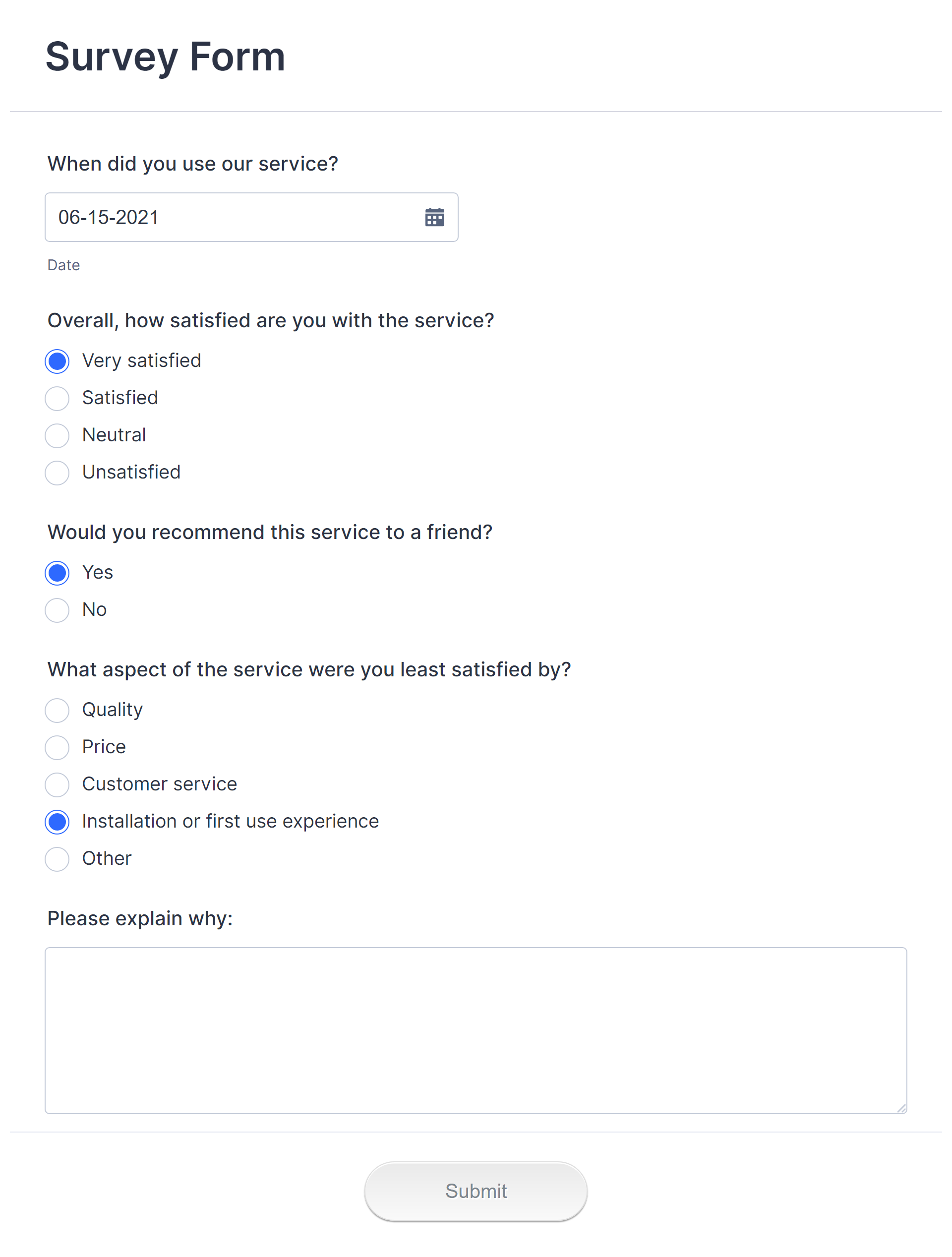
How to use long form-based surveys
Multiple choice questions tend to bias the answers based on your own assumptions. Say you ask a customer what made them close their account with the following options: Missing Feature, Poor Service, or Found Alternative. If they choose “Found Alternative”, you’ll never know if they needed that alternative because the price was too high or because the product didn’t integrate with their favourite tool.
That doesn’t give you any information you can use. Instead, ask: What made you cancel your subscription today? By leaving it open ended, you can learn the exact reason they left.
- Be mindful of the number of questions. Research shows that surveys with 1-3 questions have completion rates of 83.34%, but rates drop to 65.15% in surveys with 4-8 questions.
- For longer surveys, choose a software that shows a progress bar. This prevents customers from getting overwhelmed, because they can see the light at the end of the tunnel.
- Only ask for information you plan to use. If you’re surveying customers who left your paid plan, don’t ask if the sign-up process was easy. Ask why they left and what would have persuaded them to stay.
- A great way to send these is in a product update newsletter. It seems less of a surprise, because it comes in an email customers are already expecting to see. 58% of customers prefer email, so this is an easy way to get eyes on your survey.
Pro Tip: If you’re targeting mobile users, don’t overlook the importance of mobile responsive design. Research shows that using responsive email templates can bring about a 15% increase in clicks.
When to use long form-based surveys
- When you want detailed answers and a full picture of the customer’s experience. If you want to hear all about your service in their own words, long form surveys help you gather that intel.
- Only use these with customers who are already engaged with your brand, as they’re most likely to take the time. For example, if you’re thinking about improving a product feature, survey customers who are already using that feature. Don’t throw a long form-based survey at someone visiting your website for the first time.
- Pick your channel carefully. Use long form-based surveys in passive channels like email so your customers can fill them out when they want to. Don’t drop the link when they’re searching for articles on your knowledge base or logging in to your product. They’ll likely dismiss it so they can get back to what they were doing.
Increasing the length of a customer survey from 3 to 4 questions can drop the completion rates by 18%.
2. Short In-App Surveys
If you want to know how to collect customer feedback for a specific topic, try asking questions right there in the app (mobile or web). The most common way is to pop up a 1 or 2 question survey when a user finishes interacting with a particular feature.
In-app surveys are one of the best ways to collect customer feedback because the experience is fresh in your customer’s mind. You don’t need to tie your dev team up in this. Integrate your app with a tool like Survicate. Survicate lets you send your survey to a targeted audience, and sends back reports for you to analyze.
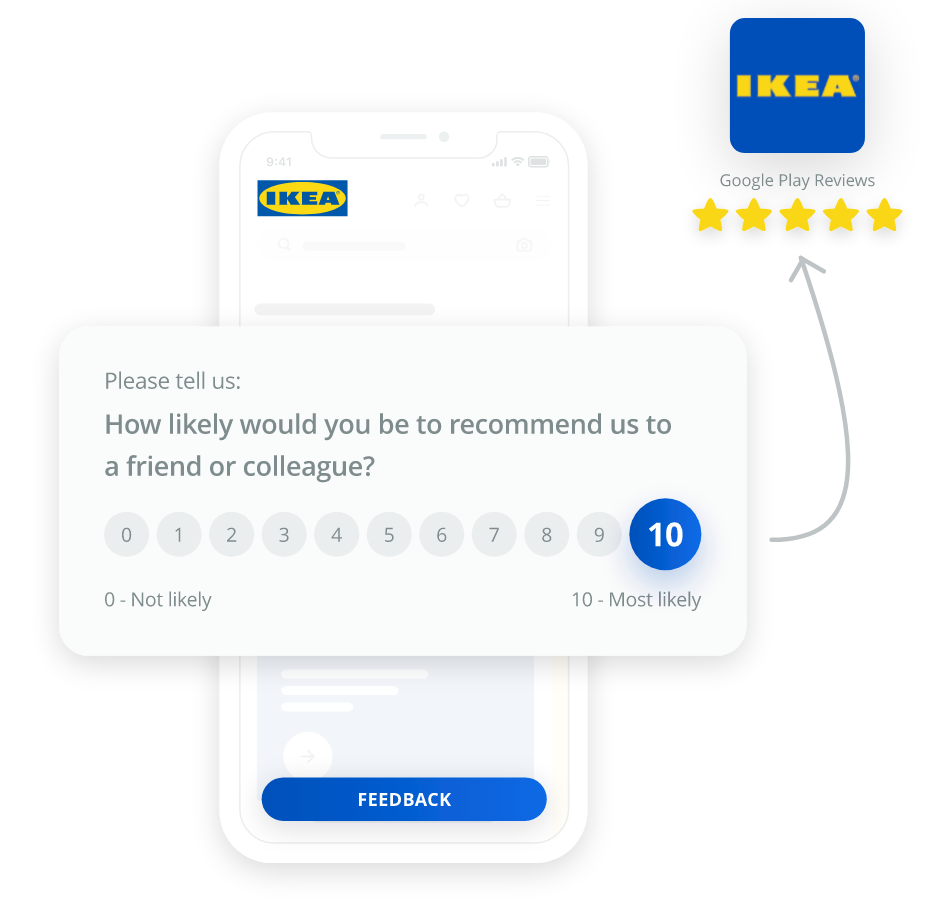 Photo Credit: Survicate.com
Photo Credit: Survicate.comYou can also put a permanent comment box or button inside the app. Now customers can report minor issues before they become major annoyances. To keep the comment box easily accessible without affecting app functionality, try putting it under the help menu.
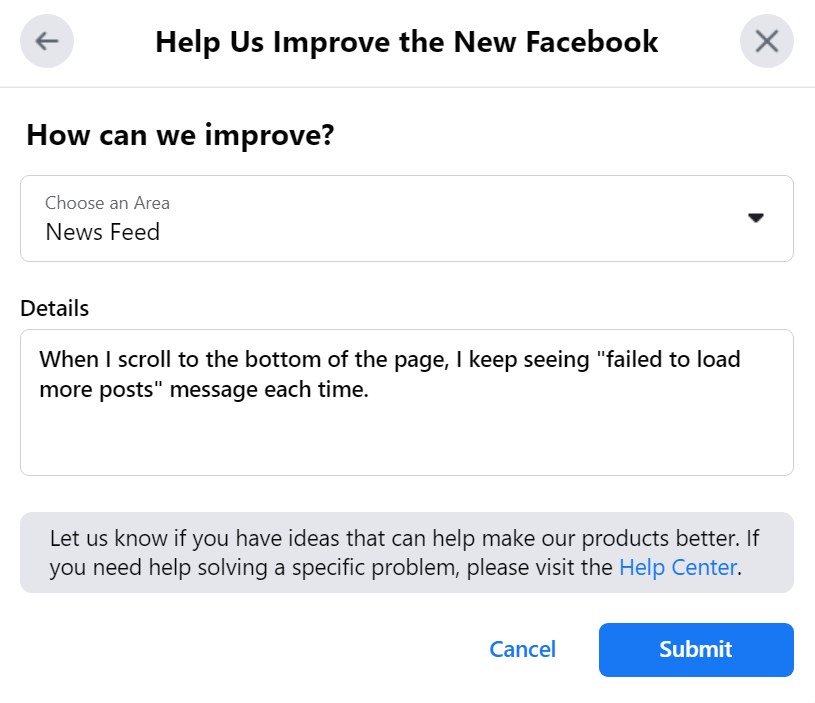
Another method is sending a quick CSAT or NPS survey at the end of a live chat session. You can also embed the survey in the chat transcript email, so if they don’t answer at first, they’ll receive a reminder.
How to use in-app surveys
- Keep it short. Customers are busy – and research shows 75.4% are only willing to answer 5 or less survey questions. For in-app surveys we recommend capping it at 2 or 3.
- Get your timing right. Trigger the survey the moment they complete the action – but not a second before. Interrupting them mid-task could even discourage them from filling out your survey!
- Don’t use a one size fits all approach. Ask questions at different times, both for groups of features, and to particular groups of customers.
- Make every question relevant to the feature they just used – and only that feature. Don’t ask “how easy is it to navigate the app?” and “how did you find the new reporting feature?” in the same survey.
- If you’re using these after customer support chats, review transcripts regularly to see which interactions are leaving customers unsatisfied.
Pro Tip: You don’t have to limit yourself to yes/no questions. Instead of “Do you like our new reminder feature?”, ask “how could we improve our new reminder feature?”
When to use in-app surveys
- When you’ve added a new feature, use a survey to find out what customers think of it. If the response is positive, ask for a rating on the app store.
- Use for quick feedback after a specific action. Throw in a survey to ask “how easy was it to find the report you were looking for?”
- If you’re getting complaints about a specific feature, pop up a survey when customers use that feature.
- Use in-app surveys to encourage customers to report bugs or confusing features.
74% of customers are only willing to answer 5 or less questions in a survey.
3. Website Surveys
If you want feedback from customers about your website, reach out to them while they’re on it. Website surveys come in two main flavors:
- A small button that pops up a form on the side of the page
- A question at the bottom of the page
Website surveys normally show up after a specific time has elapsed, depending on the specific actions taken by the visitor.
Website surveys are easy to customize with specific questions. That means they’re super flexible and you can use them to gather targeted feedback. For example, if a customer clicks away after looking at the features page, you can ask them which feature was missing. If they’re reading a knowledge base article, you can ask if the article was helpful. Qualaroo has a wide variety of website survey templates and trigger points.
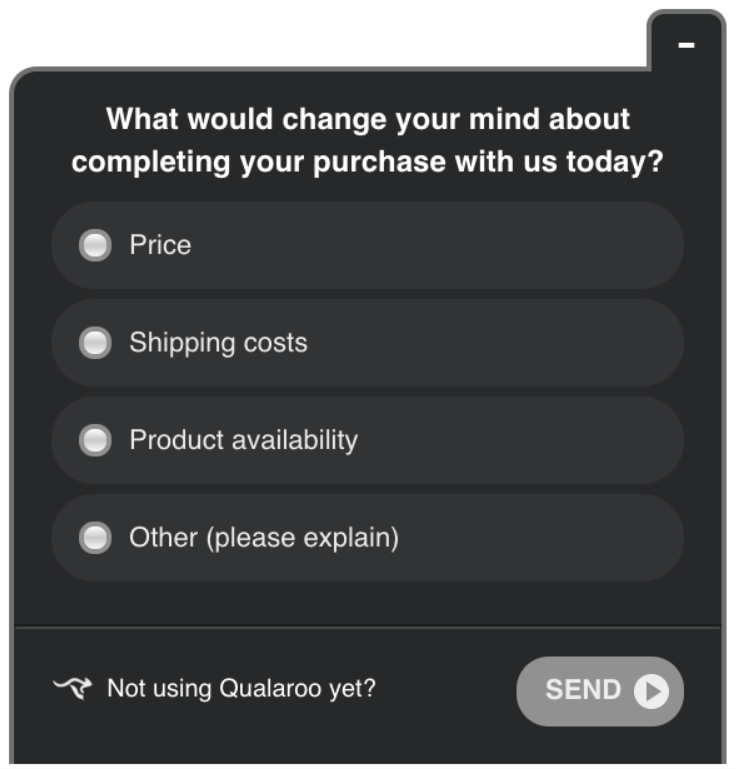 Photo Credit: Qualaroo.com
Photo Credit: Qualaroo.comHow to use website surveys
- Use information such as cookies, traffic source, device, and location, to keep the survey relevant.
- Remember to ask specific questions. The more specific the question, the more useful the answers.
- Limit website surveys to 1 or 2 questions.
- Set the frequency so that the same customer isn’t prompted more than once per visit.
- Be strategic about when you show the prompt. Take into account the time spent on your website, number of pages viewed, and how far they’ve scrolled. Don’t interrupt visitors too early. For example, have your survey pop up after they’ve spent more than 20 seconds on a page.
- Add a non-obtrusive button that’s always displayed, so visitors can provide quick feedback about their experience. Configure it so when the customer clicks, a small form slides out. Now they don’t have to leave the page to give feedback.
- If you’ve got global customers, make sure your widget or survey form supports their regional language. 72.4% of customers are more likely to buy a product if it has information in their own language. Over half of customers (56.2%) say getting information in their own language is more important than price.
- Ask for their email after they give feedback, so you can reach out for additional information or to let them know once their issue is resolved.
Pro Tip: Website visitors might not have an established relationship with your business yet. Motivate them to fill out your survey by offering a resource such as a checklist or a free e-book as a thank you.
When to use website surveys
- This is one of the best ways to collect customer feedback from visitors who aren’t yet customers. Even before they buy, you can get quick answers about how they like your site, and if you can help them with anything.
- Website surveys open the floor for customers to share new ideas or voice concerns. Some of these won’t be on your radar yet, giving you new ideas to chew over.
- Surveys leave a good impression on first time visitors, because they show you care about their experience. Research shows customers have a more favorable view of companies that ask for and act on feedback.
72.4% of customers are more likely to buy a product if it has information in their own language.
4. Transactional Email Surveys
Think about all the times your customers receive an automated email following an interaction with your service or business. These kinds of emails are called transactional emails and they’re triggered by events such as:
- Signing up for a free trial
- Upgrading their service
- Downloading a resource from you
- Information requests
When you consider that email surveys have a higher completion rate than other kinds of surveys, at 73.79%, it only makes sense to add them into your emails when appropriate.
Make sure the survey is relevant to the inciting incident. You can also add a survey when you send a reply to a customer query.
With an open rate of 80 - 85%, transactional emails are a fantastic place to embed a survey. Customers expect such emails and are eager to engage with them. Adding a quick survey doesn’t interrupt them, because it’s part of the interaction. And you’re making it easy for them to express their views with minimal effort.
Transactional email are more than 80% likely to be opened by the customers who receive them.
How to use transactional email surveys
- Keep it as short as possible - one question is best. More can easily get lost in the email content.
- Try a multiple choice question with a small handful of options.
- Put the survey near the signature so it doesn’t interrupt the flow of the mail. Let your customer read the content first before asking them to take action.
- Keep it relevant to the interaction. If they just signed up, ask how user friendly the process was, or how they heard about you. If they turned off a feature, ask them why they don’t want it.
- When they interact with your question, you can redirect them to a page where they can add additional comments. This gives them an opportunity to express the reasons behind why they feel that way. If they indicate they weren’t happy with something, remember to follow up with them!
Pro Tip: Make your survey stand out! Use smileys, small images, and brand colours.
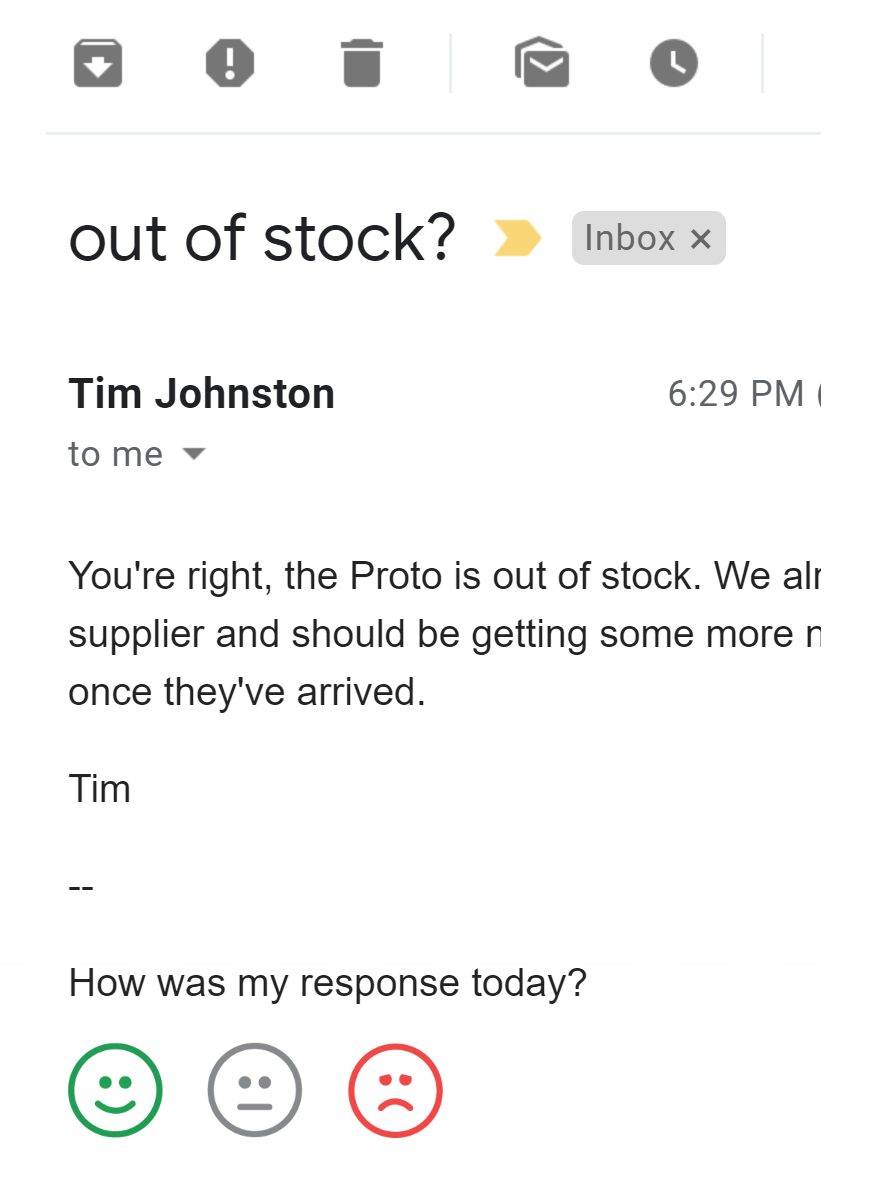
When to use transactional email surveys
- Add a relevant question to any transactional email. For example, when sending an account closure confirmation, ask them why they left. That way you can identify any critical features your app might be missing.
- Look for positives too - if a customer upgrades, you can ask if the upgrade process was smooth. If yes, you’re doing something right. If not, you can improve.
- You don’t have to limit yourself to surveys. You can also use transactional emails to offer customers something. Maybe a rebate or unused paid time if they leave, or a free trial of a new feature as a thank you for upgrading. If a customer is close to their monthly limit, use the transactional email to suggest a better plan for them. You could offer a 15% discount for the first 3 months to encourage them to upgrade sooner rather than later.
73% of surveys are completed by the customers when sent as an embedded survey in an email.
5. Social Media and Online Reviews
Social media is hugely overlooked as a place to get feedback - but it’s a gold mine. Your customers are already on social media voicing their opinions and commenting on others’ ideas. So why not meet them where they are?
You can use social media to create buzz for your brand. Invite customers to engage with your posts and share your content, for even better visibility. Social media offers opportunities for interaction and community participation that you simply can’t get with a one-on-one channel such as email or in-app surveys.
Popular social tools such as Hootsuite and Sprout Social make it easy to watch for mentions or relevant hashtags. Some customer support software also allow you to manage and respond to social media posts right from within the help desk.
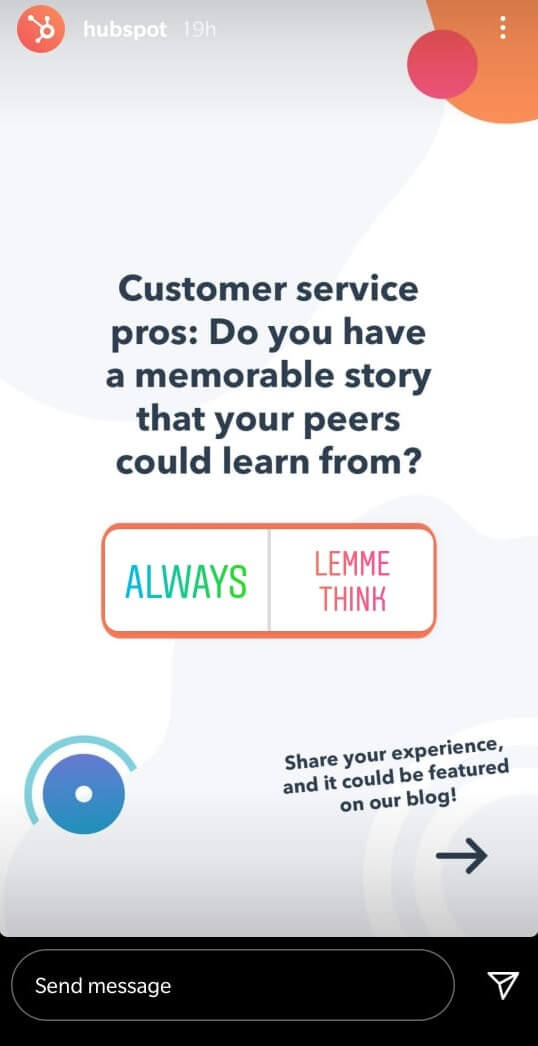 Photo Credit: Wave.video
Photo Credit: Wave.videoHow to use social media
- Wondering how to collect customer feedback in a usable form on social media? Link to a survey from a Facebook post or tweet to make it easy for your customers to give feedback.
- Be aware of “response bias”. The customers who respond will likely be the ones who either love your product, or strongly dislike it. You can tackle this problem by promoting your post to newer groups of people outside of your followers, and collecting data from multiple networks. The more varied your audience, the less chance of a few strongly opinionated outliers skewing the results.
- If you want feedback - make it fun! Run a giveaway, ask a riddle, or offer a discount to a lucky winner who answers a poll. You can also reach out via direct message to those who respond, using the Facebook auto-reply bot.
- Collect feedback on Instagram stories. Instagram gives you built-in options for adding a simple question or short poll right in your story. Use the question feature to ask open-ended questions. Invite customers to pose questions to you and find out what they’re really thinking.
- Keep your eye out for mentions of your business on social media. It’s useful to know what customers are saying about your company organically, when not being asked for feedback.
- If you spot a problem when watching social media mentions, don’t ignore it. Step in and see if you can provide a solution. 41% of customers think that when a brand replies to a review on social media, it shows they truly care about their customers.
- 40% of customers expect a response within the hour on social media, so you’ll need to be on the ball.
- Monitor reviews on other websites, such as Yelp or Capterra. Use a tool like Google Alerts or Yext to get notified when someone posts a review about your company. If you see a negative review, respond respectfully and address the problem. Not only can you turn a negative to a positive, but future customers will see your genuine attempt to help the disgruntled customer.
Pro Tip: You can use a help desk like Enchant to watch for specific terms in tweets, and even auto convert them into tickets to filter them out from a sea of less relevant posts.
When to use social media
- Social media is a great vehicle for B2C businesses, especially if you have a younger target audience. Your customers are already using social media to talk about their experiences with brands. Research shows 46% of customers have used social media to “call out” a brand.
- Customers are always thinking about how your product could better solve their needs. When you need new ideas or want to know if your customers would welcome a new feature, use social media to ask them. Add a poll, and point them to your online suggestion box!
41% of customers feel a brand truly cares about them when the brand replies to a review on social media.
6. Direct Customer Interviews
Nothing helps you understand your customers like direct interviews. Written messages lack vital communication indicators like body language, facial expressions, and tone of voice. Candid conversations help you understand the emotions behind your customers’ choices.
Customer interviews are a little more resource intensive than other options, but you’ll be amazed at the quality of information they give you. You can cover a lot of ground quickly one-on-one. You’ll mine valuable information that can positively affect your profits. Studies show that customer centric companies (such as those who listen to their customers and interview them) are 60% more profitable.
You can even turn customer interviews into case studies. If you have highly vocal or loyal customers who are heavy users of your app, why not see if they’d be willing to help you. You’ll get real feedback in their own words, from customers who are very familiar with your app. And you can create a case study to draw in new customers, showing how someone just like them benefitted from your product.
Customer centric companies, who listen to their customers’ needs, are 60% more profitable.
How to use direct customer interviews
- Select your interviewees carefully. Choose customers that have the capacity to give you the valuable feedback you crave. Long time customers, or pro users (whether new or old customers) are good choices.
- If they’re local, treat them to a free lunch as a thank you. Remote customers? Offer a 10% discount on their next month’s bill in exchange for their time.
- Some customers are hesitant to do a video chat, but phone calls can work too. You’ll still hear the passion or worry in their voice as they talk about your product. Schedule a time upfront to avoid busy times or conflicts. Avoid lunch times when your client will be half focused on you, and half on their bento bowl!
- Want to reach a wider audience? Try SMS surveys. With 83% of people reading every text message they receive, it’s a great way to grab their attention. Just be aware that text messages feel personal, and don’t abuse the privilege of having their phone number. Be upfront about your request and don’t spam, and you’ll set yourself up for some insightful responses.
Pro Tip: Be mindful of your time by batch-calling a few customers each day. A handful a day will give you plenty of feedback, and help you improve your interviewing skills.
When to use direct customer interviews
- When you need in-depth information about a very specific thing, such as a feature. Identify customers who are excited and get value from that feature, and reach out to them.
- When you need to do market analysis for future features or complementary products. Say your app targets school teachers, and they’ve been complaining about a missing feature. Reach out to the most vocal customers to find the best way to solve their issue.
83% of smartphone users admit that they read every text message they receive.
7. Usability Testing
Questions are not the only way to gather feedback. Watching how your customers interact with your product tells you a lot about how they use it - and any bits they struggle with.
User testing means observing your customers as they use your product or service. You can use a tool like User Testing to conduct usability tests, and get real time feedback. It’s the only way to truly see your app from the perspective of the end users.
Don’t underestimate the importance of usability testing. Ease of use is a huge part of buying decisions. Research shows 90% of users have stopped using an app due to poor performance, while 49% have switched apps due to a poor digital experience.
How to carry out usability testing
- Plan carefully. Get clear on which section of the product you’re evaluating, why, and what information you need from your users. Only recruit users once your goals are crystal clear.
- Choose completely unbiased users. People in your company, and even friends and family, will lean towards more positive feedback. That’s nice to hear - but it’s not what you’re looking for.
- Once you’ve got your people, take a hands off approach. Let them perform tasks and navigate through the steps in their own way. You might be tempted to offer suggestions and guidance, but you must resist!
Pro Tip: If you’re bootstrapping it and can’t afford to hire a company to conduct user tests, you can still make it work. Find people from your target market at a meetup or community gathering, and offer them an incentive in exchange for their time.
When to use usability testing
- This is ideal for gathering first impressions of your app. This is vital - customers who have a negative experience of an app are 60% less likely to buy from that company in the future. Use it to find out how smooth the sign-up process is, or how easy the app is to navigate.
- Usability testing is also great when you’ve added a new feature. Use it to find out how easy it is for customers to discover and use the new feature.
- If you need to solve a complex problem, user testing is an extremely useful way to watch users navigating the steps. You can see where they’re getting confused.
- If you’re about to launch something, testing helps you catch any minor issues before rollout. Users have an unbiased mind and might catch things your QA or dev team missed due to being so familiar with the product.
Customers who have a negative experience of an app are 60% less likely to buy from that company in the future.
What Should You Do With Your Customer Feedback?
Collecting feedback isn’t enough. You need to act on it to create positive change in your business. Here are some things you can do to make the most of the feedback you’ve received:
Respond and react
Only 42% of customers believe companies listen to online feedback. Assign a team member to respond to every piece of feedback you receive to show you’re listening. Say thank you for compliments, and acknowledge frustrations. If a customer flags a genuine issue, take steps to fix it. If you realize a customer is missing a vital piece of knowledge, reach out and let them know.
Even negative feedback is a chance to turn things around. Show your customers that you take their complaints seriously, and you’ll strengthen your bond with them.
Only 42% of customers believe that companies listen to online feedback.
Create a data-driven product roadmap
Your customers have just told you what they need and what they wish your product could do. Put that data to use in your product roadmap. Categorize and organize it by feature or department, and share your findings with decision makers in each department.
If you notice a recurring problem, say a part of your app that customers find confusing, start thinking of solutions. Tweak the feature or redesign the interface.
Pay close attention to what your customers are wishing for. Product managers can use “I wish it did X” to pick up new ideas for improvements that meet customers’ needs.
Build customer satisfaction and brand loyalty
Collecting feedback shows you care about your customers. When you understand the pain of unhappy customers, you can make changes that will delight them. Happy customers who feel heard can become loyal brand ambassadors. Encourage them to share their experiences with others. About 69.5% companies report that review sites, social media, or word-of-mouth directly drive leads for their business. At Enchant, many of our loyal customers actively refer their friends and colleagues to our help desk solution.
69.5% of companies say that review sites, social media, or word-of-mouth directly drive leads for their business.
Find users for beta testing and improve quality
If you’ve got a bunch of customers who’ve given you feedback about a missing feature, invite them to beta that feature when you add it. They’ll love knowing you took their needs seriously, and they can give you added feedback. This is a great way to iron out any issues with the help of your intended audience.
Motivate your team
We all know that happier employees are better placed to make customers happy. Keeping employees engaged can be challenging - Mike Smalls, founder of Hoopla, states that less than a third of sales team members are engaged with their jobs. When your team feels empowered and has the knowledge they need, it’s easier for them to solve problems. Customer feedback is a powerful way to motivate your team and increase their happiness.
Negative feedback has an important place too. It helps your team improve, and that reduces stress in the long term. But when your team is dealing with problems all day, a little positive feedback can make all the difference. Hearing what customers love, and what your team is doing right, is a fantastic reward for a hard job well done.
Good feedback doesn’t only motivate your customer support team. Dev teams can take real pride in their work when they see positive feedback on features they helped create. This encourages healthy competition within the team to keep creating wonderful things.
Social proof
Positive feedback makes for compelling social proof. In fact, 44% of customers hunt for social proof before they make a purchase decision. Give them that social proof by showing reviews on your landing pages. This builds trust with potential customers. If a customer gives you a high satisfaction rating or NPS score, ask them to leave you a review, or even take part in a case study.
44% of customers hunt for social proof before they make a purchase decision.
Find your market fit
Feedback can help you zero in on your market position. For example, if you provide an appointment booking tool and you notice that a lot of dentists sign up for it, use that to your advantage. Include the needs of dentists in your future product roadmap. Get to know what they love and want from your tool so you can find new ways to market your services. Adjust your pricing strategy to be more competitive.
Key Things to Keep in Mind When Collecting Feedback
The first thing to be aware of is that not all feedback is created equal. Factors that can influence the importance of feedback include:
- The urgency of the issue
- The type of customer providing the feedback
- How many users are giving the same feedback
For example, if the feedback is about a security risk, you should act on it even if only one customer mentioned it. On the other hand, you might not want to consider a new feature if only one person mentioned wanting it. But if a whole bunch of your customers are asking for it, it’s worth adding to your product roadmap.
Take Aways
Now you know why feedback matters, and the best ways to gather it. Keep these points in mind as you proceed:
- Know upfront what information you want to gather. Stay focused on that single goal, and resist the urge to jumble everything you want to know together in one single survey.
- Decide which method and channel is best for collecting this data.
- Ask yourself how you can make it easy for your customers to provide the information you need.
- Set your survey up for success with clear questions and appropriate timing. Be thoughtful about when to go with multiple choice vs when to use open-ended questions.
- Build your survey with a tool that makes it easy to organize the responses you get back.
- Take meaningful action to improve based on the feedback you receive.
Be respectful of yours and your customers’ time by choosing the best ways to collect customer feedback for your intended goal. Be succinct and make giving feedback quick and easy.
Customer feedback is key to measuring customer satisfaction and getting in tune with their needs. This extremely powerful tool starts with a simple conversation. Get in the habit of listening to your customers, and let your conversations with them light a spark that leads to progress and innovation.