Your customers want help when they ask for it — not when you have time to get to it. Customers are highly sensitive to the time it takes you to resolve their issues. Not all businesses are stepping up to the plate, either. Nearly half of consumers still feel that brands don’t meet their expectations.
Customer satisfaction gives you a huge competitive advantage and builds customer loyalty. The more effectively you answer queries, the better.
As customer service requests increase, you reach a point where you need more than one person to deal with them.
- Maybe you’re a SaaS company that’s growing, and now you need a team of people to onboard and support customers.
- Maybe you’re a new lawyer or consultant starting your own practice. You need an assistant to help out answering initial queries.
- Or maybe your online retail store is growing and you need help managing order enquiries.
Whatever your business, you have more customer messages than you can reasonably manage.
And you want to get to them in a timely fashion. Lack of effectiveness is a primary cause of customer frustration. A frustrated customer is an unhappy customer. Unhappy customers leave, and tell their friends why they left, too.
Lack of effectiveness is a primary cause of customer frustration.
You think maybe it’s time to figure out how to share a Gmail account, so you’re not chipping away at the requests all by yourself.
Let’s take a look at how to share an email account, including the pros and the cons, so you know whether it’s right for your business.
Why Share A Gmail Account?
There are lots of benefits to sharing a gmail account:
- Better customer experience: A shared account means your customers can send all their requests to a single help@company email. No more trying to remember whether they need to email john@ or claire@ to get help. Your team can see all the emails coming to that one address, and answer them.
- More collaboration: Since everyone can see emails coming in, it’s easier to discuss them. Team members can ask colleagues for advice without needing to mess around forwarding emails, so your customers get the right answers faster. This is key to customer satisfaction, with 90% of customers saying resolution is their most important customer service issue.
- Faster response times: When everyone can see the emails, customers don’t have to wait for a specific team member to become available. Anyone with access to the shared inbox can jump in straight away.
- Higher quality support: Team members can see responses that colleagues have sent. More visibility means your team members can learn from each other’s responses and do better. It also allows for someone on the team to take over a conversation when a team mate is away.
- Familiar UI: Learning a new tool can be frustrating, especially if the user interface isn’t intuitive. Frustrated team members might make mistakes, or even give up and try to go back to the old tool. Because Gmail is a commonly used tool, the shared inbox is reassuringly familiar.
- Grow easily: Whether welcoming new staff to your business, or adding existing staff to the customer support team, sharing a gmail box makes it easy. Simply add more users to your shared account. You don’t have to spend hours training new staff members. And you don’t have to worry about being forced to jump up to the next tier of pricy software. With US businesses losing $1.7 trillion a year to poor customer support, a solution that grows with you is a must.
90% of consumers say that problem resolution is their most important customer service issue.
These benefits sound great — and they are. But like anything else in a business, you need to do it the right way.
So how do you share your gmail account? Do you just share the password to your help@company address with other team members?
It’s not quite that straightforward. Let’s talk about the pitfalls of that approach.
How Not to Share a Gmail Account
Sharing your password seems quick and easy, right?
But sharing your password with anyone, even a trusted colleague, poses a security risk. And it opens you up to a bunch of other problems:
Reaching the account threshold. When several people use the same account, it increases the risk of reaching the email send or page load limit. Now you have an email account that’s not working, and none of the people with the password can make it work.
Tripping up at a security challenge or question. If Google suspects an unauthorized person is trying to access your account, they’ll show them one of your security questions. Now either they can’t get in, or you’ll have to share the answer to the question with them. And as you probably use similar questions, such as your first pet’s name, on other accounts, sharing it isn’t the safest idea.
A temporarily locked account. If you reach a limit, someone can’t answer a challenge, or Google logs the activity as malicious looking, they can lock the account. Now no one can access it, causing disruption and slowing down your customer service efforts.
Imagine your customer’s about to purchase from you, but they have one question they need answered. Or they’re subscribed to your software product and have found a bug that’s causing problems in their business.
They turn to you for help, but you can’t help them. You’ve reached the maximum amount of emails and can’t reply to them. Or no one can get into the account because someone entered the wrong answer to a security question 3 times.
83% of customers say they are more loyal to brands who are able to successfully solve their complaints.
At best you’re going to have a frustrated customer who’s now got a terrible impression of your customer service. That’s bad news when 83% of customers say they are more loyal to brands who solve their complaints.
And at worst you’ve lost that lead or sale.
Not to mention irate customers and software that’s not working adds up to frustrated team members, which isn’t great for morale.
Google themselves advise against sharing your password, for these reasons.
So what should you do instead?
How To Share An Gmail Email Account
Let’s look at how to share a Gmail account. In a word: Delegation.
Not delegating tasks, but delegating your Gmail account. Gmail delegation is a much safer solution than giving another user your password. And it’s much more convenient too! It certainly beats the messy approach of forwarding emails as an alternative to the password sharing method.
Delegation lets you give multiple users access to a single help@company Gmail account. And it’s super easy to set up.
You’ll need to be on a computer, not a mobile device for this.
- Log into the gmail account you want to share, for example help@company. Click “Settings” and then “See All Settings.”
- Click on the Accounts and Import tab.
- Locate the “Grant access to your account” section. Now click on “Add another account.”
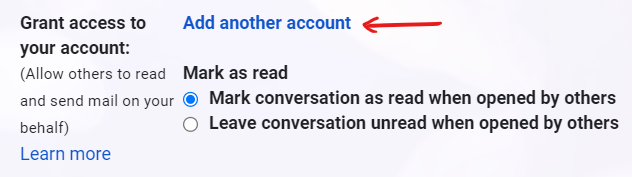
- Enter the email address of the person you want to share the inbox with.
- Click “Send email to grant access.” The person will get an email asking them to confirm that they want access to the shared inbox. They’ll need to accept this invitation before they can access the shared inbox.
- Repeat these steps for each team member you want to add to the shared inbox. (More detailed instructions from Google here.)
Once a member has access, they can view the shared inbox whenever they log into their own email account. They’ll be able to read, reply to, and delete emails. They can also manage contacts.
But they won’t be able to change the password, or any of the settings. They also can’t participate in Google chats from this account.
They get all the functionality they need to reply to your customers quickly, without the security risks of sharing passwords, or the answers to security questions.
What Are the Limitations of a Shared Gmail Account?
So far so good. But if you want to figure out how to share an email account effectively, you need to think about the limitations too. Some limitations could be a deal breaker when deciding how to handle email. Some could even pose a security risk for your team.
With an increase in remote work in recent years, use of team collaboration tools has risen by 44%.
More teams are looking for ways to collaborate, with a Gartner survey revealing a 44% rise in the use of collaboration tools since 2019. Let’s look at the most critical limitations so you can decide whether a shared Gmail account is the right collaboration tool for you.
- No way to limit access to sensitive information: Every person with access to the shared inbox can see all the emails. Say a vendor contacts you about an issue with an order you placed, and they include their invoice, in case you need it. You don’t have a way to screen other staff or your assistant from seeing that information.
- Can’t add members from other domains: The people you add have to have an email address on the same domain as the shared inbox. If your shared email is help@customdresses, you can add joe@customdresses or accounts@customdresses. But if your assistant’s only account is joe@gmail, you can’t add them. So now you have to give them an address at your company domain, or you have to auto forward emails between the shared account and their personal account. If you send sensitive emails outside of your company account, that’s an added security risk.
- You can’t change the sender alias: Say your client emails you, josh@jnplawyers. But when your assistant, Derek, emals back, your client sees the email came from derek@jnplawyers on your behalf. So now your client might feel like you passed them on to your assistant because their message wasn’t important enough for you. This can have a negative impact on your client’s perception and hurt your relationship with them!
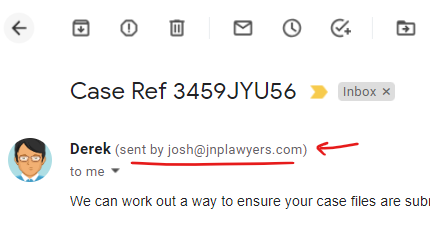
- No clear responsibility: When more than one person shares an email account, there’s no way to track whether requests are being handled in the order they arrive. And there’s no way to track response times. Say you’re a website host provider. An angry customer emails in because their website has gone kaput, but the email gets buried under a pile of more recent emails. Or the person who opens the email has no idea how to fix the website, so they leave it for someone else but forget to mark it as “unread”. The customer is left feeling they can’t trust you to solve their critical problems in a timely fashion. This is bad news for any business, but especially if you have service level agreements to uphold.
- Wasted time and effort: When you deal with emails in one gmail inbox, there’s no way to know if someone else is working on the problem. They could even be typing a response as you’re typing yours. As well as wasting time and effort, you could end up sending duplicate responses, which doesn’t look professional. Especially if the responses contradict each other.
- Lack of collaboration: A delegated Gmail account gives your team access to a single account. But it doesn’t provide any other tools to help them collaborate on those emails. There’s no easy way for Jada to ask Ben about a specific email. She has to forward it, or share it using an external chat tool.
- No big picture view: You started the delegated account so multiple people could handle client requests. And maybe it’s working as far as having more hands on deck goes. But you can’t track your team’s performance through Gmail. How many issues are they solving in a day? How fast are the response times? Do you know how satisfied your customers are with the service? There’s no way to see which team members are the MVPs of customer service, and which are struggling, maybe even sharing incorrect information.
- No data to support decision making: If you can’t see how accurately and how fast queries are getting resolved, you don’t know if there’s a problem. Do you need to hire more people? Train certain staff members? Add more questions to your FAQ? Automate more tasks? You don’t have the data to help you, so any decision will be a shot in the dark.
A delegated inbox is a safer way to share a Gmail account. But it is still just a Gmail account. It wasn’t designed as a collaborative tool. And it sure wasn’t designed to help your business make data driven decisions.
This is a great example of “just because you could, doesn’t mean you should.” Yes, you can figure out how to share an email account so your team can all chip in. And that can solve your issues in the short term. But it can also cause more chaos in the long run as team members lose track of who’s dealing with what. Meanwhile customers are waiting for a reply.
If you want to get your team working together in a way that puts the focus firmly on offering high quality customer experiences, a shared Gmail inbox won’t cut it.
A better solution? A shared email tool that was designed specifically for collaboration and delighting your customers.
Managing A Shared Inbox With Enchant
We built Enchant from the ground up with a strong focus on making it easy to share a single email account, without any of the problems that come with trying to share a Gmail account.
Enchant makes it possible for your team to collaborate on any number of email accounts. You can even collaborate on accounts with different domain names, and bring all customer emails in one central place.
Your team and customers both benefit from the clean separation between customer communications and internal work emails.
Enchant gives you full control over your communications.
You can organize different email accounts into separate inboxes, and then control which members have access to each inbox. If some emails are more sensitive, no problem. You can grant access only to those who really need to see them.
But your customers probably don’t use email exclusively. That’s why Enchant also lets you add other channels such as social media, so you can collect all customer communications in one single place.
83% of customers say that the most important factor is being able to quickly accomplish what they came to do.
Let’s take a closer look at how a product like Enchant can help you scale your customer service operation without sacrificing efficiency or quality.
- Accountability: Each customer interaction is assigned to a team member. Everyone is clear on what they’re responsible for, and which issues need attention. Nothing slips through the cracks, which makes for happier customers. And it’s easier to balance the workload so no one team member is taking on more than a fair share of the emails.
- Private notes: Your team can exchange information via private notes. These notes are invisible to your clients, but appear alongside the communication thread for your team. Now everyone can get up to speed before joining the conversation. And they can do it without logging into other communication tools.
- Share resources for faster customer communication: Create canned replies to common queries, and share them across the team. Make multi-action macros to carry out common procedures with one click. Your team will save time by not repeating actions. And access to common tools and responses makes it easier to keep up quality and consistency. You can also onboard new team members faster.
- Collision detection: Real-time updates let you see whether a colleague is reading or typing on a query. No more time wasted dealing with a query that another team member has in hand. And no more time wasted on duplicate responses. With 83% of customers saying the most important part of a “good” digital experience is being able to quickly accomplish what they came to do, fast effective customer service is a must.
- Manage multiple email accounts: Each inbox has its own shared resources and workflows. Not only does this boost security, because you can decide who sees what, but it makes it easy to manage multiple accounts. A single team can manage different departments or even completely different brands or businesses, all within the same Enchant account.
- Automate custom workflows: Create customized folders based on labels and other attributes to organize your requests. Bring similar requests together into one queue. You can also add if-this-then-that style rules to automate your customer workflows, saving your team a ton of time and resources.
- Third party integrations: Integrate Enchant with your favorite CRM, or apps such as Slack, Shopify and other ecommerce software. Set your integrations up, and watch the software bring in or send out data in real time. Fresh up-to-date info helps your team respond faster and more accurately.
- Reporting: See what’s pending and what’s being worked on at any given moment. Enchant provides built-in tools to track volumes and trends of customer enquiries over a period of time. Use the data to visualize your overall team’s performance, or zero in on individual team members to see who’s doing well and who needs support. You can also use trends to see what customers need most help with. Now you have information to pass on to your developers, and ideas for your knowledge base too.
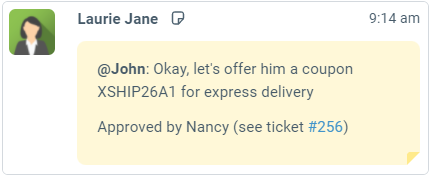
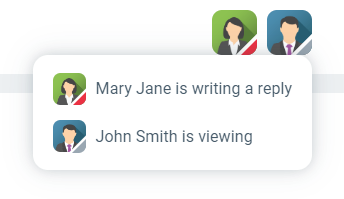
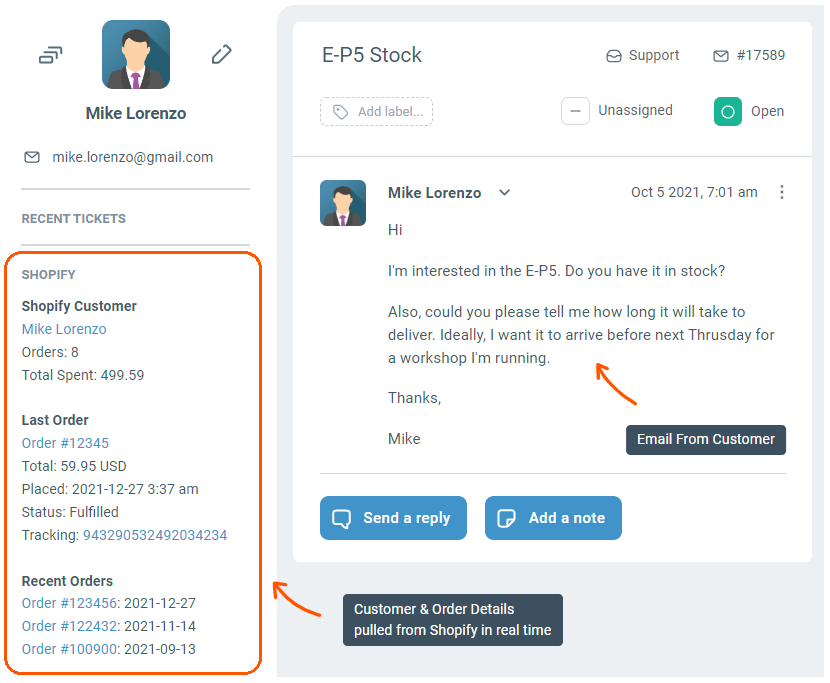
Why Choose Enchant?
Enchant offers more benefits for your team than you would get from a delegated Gmail inbox. But the cherry on the cake is that you don’t have to give up any of the advantages of using a shared Gmail inbox when you switch to Enchant.
Here’s what makes us different from other, more complicated, solutions:
You’ll still be invisible to customers. Enchant works hard for your business, while still staying invisible to your customers. They’ll see replies coming in from the same help@company address they reached out to, no matter which team member replies. Your assistant could draft a response and send it out as you. A colleague can jump into a conversation without confusing the customer.
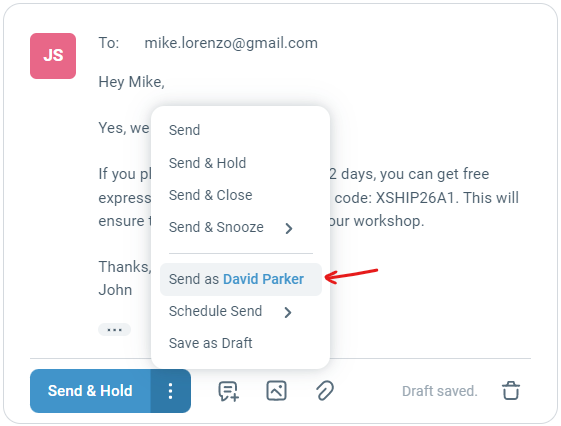
Your team will benefit from a fast and familiar UX. We know how stressful learning new software can be. That’s why we designed Enchant to work out of the box, with no steep learning curves, or extensive training requirements. It’s so easy to use, your team can be up and running in minutes. And did we mention that it’s blazingly fast? No one wants to hang on while the little loading dial goes slowly round. Enchant feels as fast and lightweight as Gmail, while still packing in plenty of powerful features.
Availability and reliability round the clock. We designed Enchant’s infrastructure with high availability in mind. We monitor our systems 24/7 and aim for 100% uptime.
Monitor customer satisfaction. The final say over whether your customer service works, is your customers. Enchant comes with built-in satisfaction surveys you can turn on with just one click. Ask your customers to provide a rating for each interaction, with space for optional additional comments. Now you’ve got the high quality feedback you need to see how happy your customers really are. If they’re not as happy as you thought? You have a starting place to figure out why, and what to do.
Keep your data safe. Data safety is more important now than ever, with research showing that the number of material breaches companies suffer jumped 20.5% from 2020 to 2021. From the moment you forward your emails to Enchant, we safeguard your data as strictly as we do our own. And if you ever decide to migrate away from Enchant, we make it easy with full access to export your data via the API.
Instant help. We’re proud to provide excellent customer service throughout your journey with us. Whether you need help setting up a custom workflow or integrating your internal systems, we’ve got you covered. Our team is always ready to provide expert guidance to make sure you get the most out of Enchant.
Conclusion
If you want to know how to share a Gmail account, delegating is the best way. But it only allows up to ten members at a time. If you’re a small company this might work for a bit, but you’ll soon start hitting the pitfalls of using a system that wasn’t designed for team collaboration.
78% of businesses agree that delivering an amazing customer experience is a powerful competitive advantage.
Before long you might feel that delegation is more of a hindrance than a help. The lack of reporting and collaboration options makes it hard to effectively manage client communications. With 78% of CMOs agreeing that delivering an amazing customer experience is a powerful competitive advantage, now is the time for your customer experience journeys to make you stand out.
Using Enchant from the start sets your team up for a smooth ride, now and through the long term growth of your company. We don’t place hidden limits on the number of email accounts, or team size. You always know exactly what you’re paying for. And with a no-credit-card free trial you can test the system for yourself at no risk. Start today and evaluate Enchant with your team, before you even make the migration.