Here are our top 9 picks for Salesforce Service Cloud alternatives. Let’s compare the pros and cons of these Salesforce Service Cloud alternatives so you can decide which is the best fit for your team.
1. Enchant
Enchant has been designed from the ground up with ease of use in mind. The product is similar to Salesforce Service Cloud in many ways and offers a range of features to help you take care of your customers. Enchant is a great Salesforce Service Cloud Alternative if you want something more affordable yet powerful and flexible.
Enchant boasts an intuitive interface that will seem familiar if you’ve used common business tools like Gmail. That means a shallow learning curve, so your team can get started right away. Enchant is suited to teams from 3 - 300, so there’s plenty of room to grow.
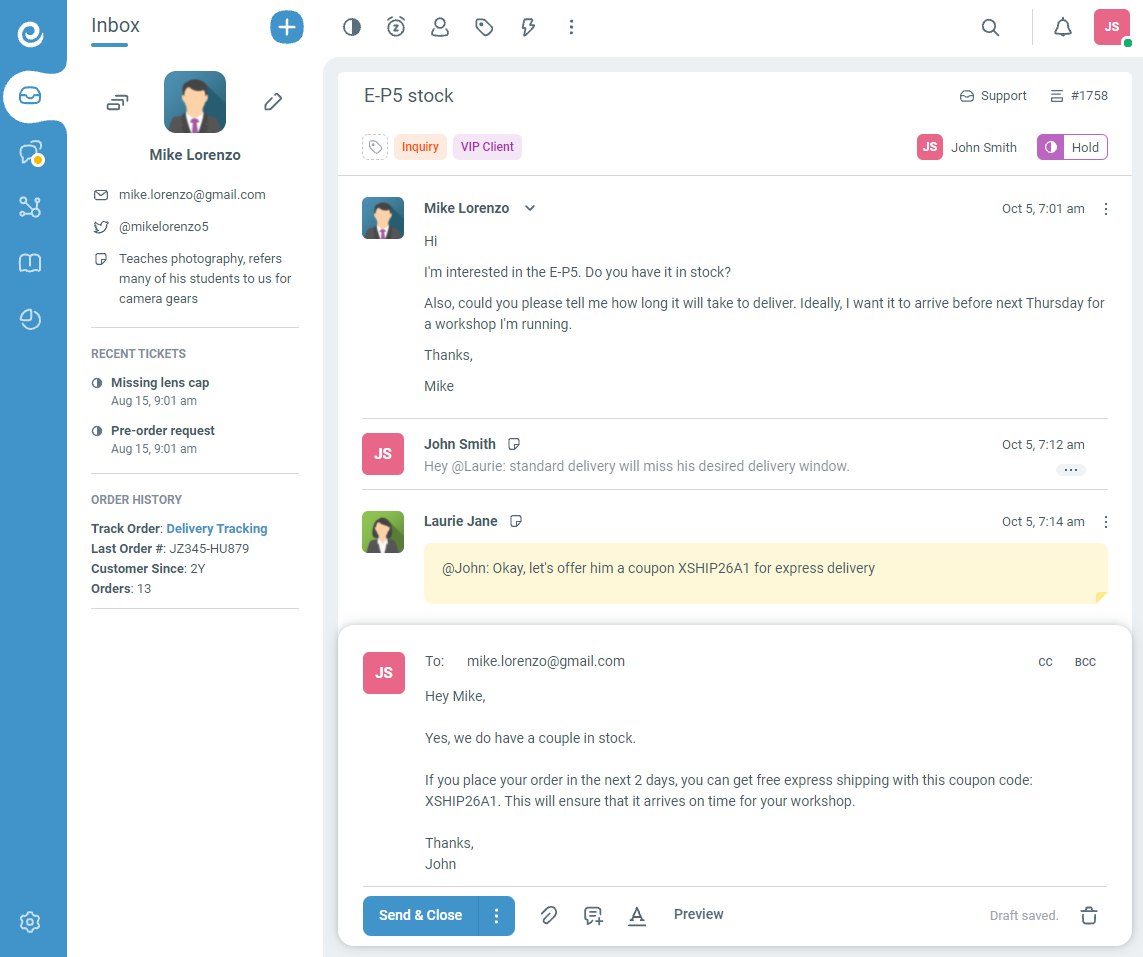
Enchant has been around for over a decade now. Of course we may be a bit biased, but we stand by the quality of our product and our commitment to our customers’ success. The flexible features include a robust set of workflow customizations, to fit teams from a variety of different industries.
With built-in automation and collaboration tools your team can keep their focus on delivering excellent customer service. Many of our customers migrated from Salesforce Service Cloud and have successfully grown their businesses with Enchant, and you can too!
What Enchant offers:
- Shared inboxes with customizable folders, automations, and collaboration tools.
- Built-in live chat and knowledge base for quick answers. Great for customers who want to resolve their issues without speaking to an agent.
- Customer Satisfaction Ratings (CSAT) so it’s easy to find out how happy your customers are.
- Omnichannel support - receive and respond to customers via voice calls, SMS, WhatsApp, Facebook Messenger and Instagram channels.
- AI Response Writer that generates replies based on your knowledge base and past conversations.
- In-depth analysis and reports that give you insights on trends, team performance, and customer satisfaction.
- Easy integration with popular apps such as Shopify, Slack and many more.
- Simple, affordable pricing: $15 per user, per month. No annual contracts or nasty surprises.
Pros:
- No ticket numbers or log-ins means Enchant is invisible to customers. They only see the stellar customer service they receive!
- Easy and intuitive interface.
- Get set up quickly, with no need for additional training.
- Multiple inboxes with their own permissions and settings. Handle requests individually, or in a single unified queue.
- Manage all your brands and departments separately, but through one single account.
- Supports over 20 languages.
Cons:
- No customer forums or customer dashboard.
- Pro-active messaging is not supported.
2. Zendesk
If you're looking for Salesforce Service Cloud alternatives, Zendesk is unbeatable when it comes to features. It is robust and reliable. Any major enterprise level business on the hunt for a help desk will find Zendesk meets most if not all of their needs.
Zendesk's features include a shared inbox, knowledge base, live chat, and customer satisfaction tools. They provide both social and phone support even on their starting plan. They also offer detailed analytics and reports you can use to improve your customer service.
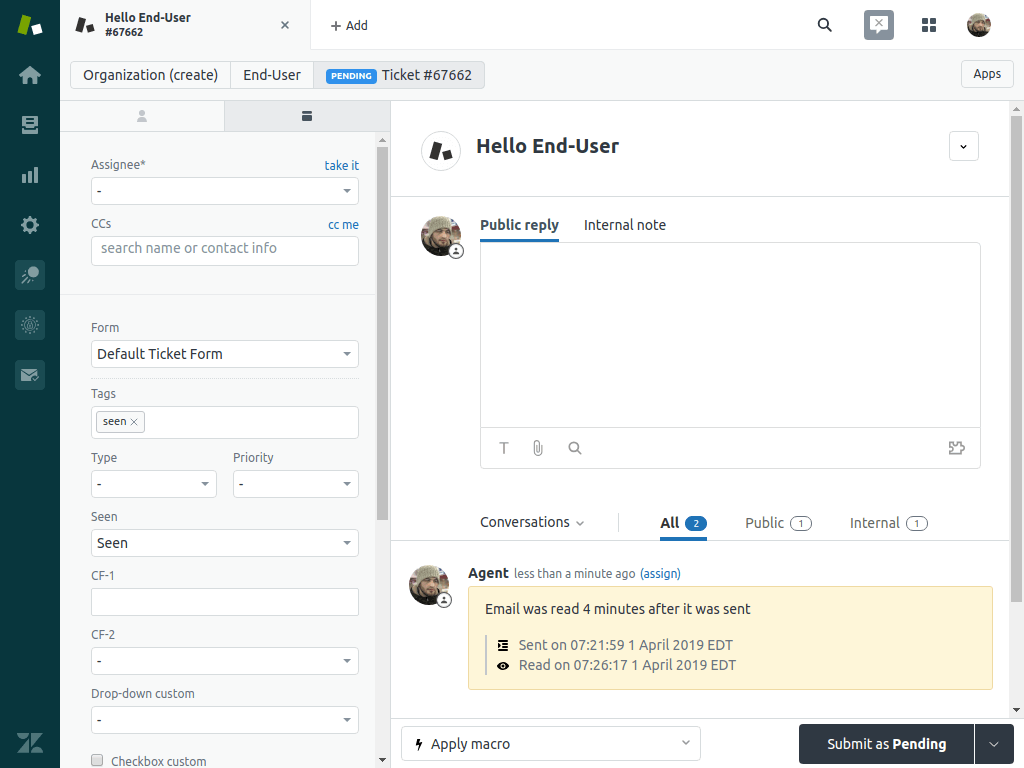
The higher priced Zendesk Suite plan provides sales and marketing features alongside the support management ones. But some users don't need all those features. The sheer amount of functionality can make Zendesk feel bulky and complex. And it isn't exactly affordable for small-mid size businesses as you could end up paying for features you don't need. Many customers also complain that the software evolves very slowly due to its behemoth size.
The interface is also old fashioned and lacks that modern, intuitive feel that some users are looking for.
What Zendesk offers:
- Omnichannel support, including social media.
- A self-service knowledge base so customers can find their own answers without contacting an agent.
- Support for phone calls, and a live chat widget.
- CRM, customer portals, and community forums.
- Reports and integrations.
Pros:
- You can get phone and social channel support even on the lowest plan.
- Robust analytics and reporting capabilities help you make data-backed decisions.
- An advanced CRM with flexible customizations.
- A wide range of integrations with other apps and services.
- If you have the budget to invest more, Zendesk suite gives you added sales and lead tracking features.
Cons:
- The product is bloated and complicated enough that agents need training on how to use it.
- Basic features such as customer satisfaction ratings are only available at higher price points.
- It's not affordable for small - medium sized businesses or bootstrapping startups.
- There's a lack of features available on the mobile app.
- Some customers complain about delays of more than 10 minutes receiving inbound emails.
- Some customers also point out that the user interface can be glitchy.
- Chat and email tickets have their own queues, so it doesn't really feel like you're using one single tool.
3. Freshdesk
If you’re looking for Salesforce Service Cloud alternatives, Freshdesk is another strong player when it comes to features. Its simpler and more straightforward interface is a plus. You can auto-assign requests based on agent skills, load-balancing, or a round robin sequence. You’ll also find tools for better collaboration with field service teams.
Despite its simpler look, Freshdesk packs in a wide variety of large enterprise features. It’s one of the most popular Salesforce Service Cloud competitors with those who still need large enterprise functionality.
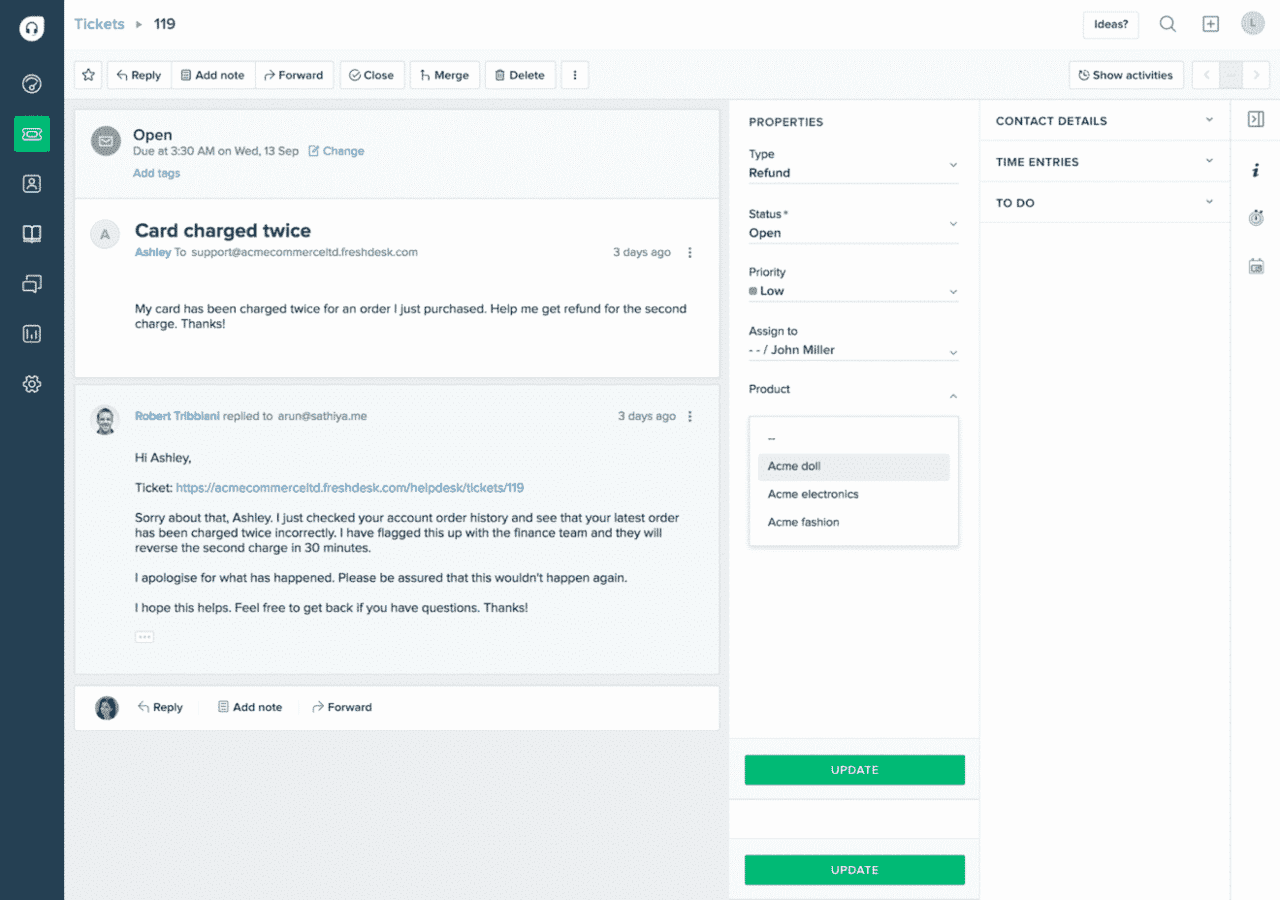
Freshdesk is part of a bigger suite of products called Freshworks. If you’re looking for a tool that offers marketing and sales features, it’s a good idea to check out the rest of the Freshworks suite. Using Freshworks alongside Freshdesk lets you connect various tools that handle specific tasks. However, it doesn’t quite feel like an all-in-one integration solution.
What Freshdesk offers:
- Ticket management for email support, including prioritization and auto-responders.
- Live chat widget for the help center.
- Omnichannel support for social media, so customers can contact you through their preferred method.
- Self-serve knowledge base.
- A customer forum and moderation tools so customers can connect with each other (and your support team.)
Pros:
- Automatic ticket assignment through a variety of criteria such as skill based or round robin.
- A more advanced live chat widget than some other solutions.
- AI assistance via bot so customers can get help right away even if all team members are busy.
- Omnichannel support includes social channels such as WhatsApp Business and Twitter.
Cons:
- Confusing pricing levels
- Some features are only available at higher price points.
- It’s not affordable for small - medium business or bootstrapping startups. Many basic features like team performance reports, social channels, and CSAT surveys cost $70 per seat or more.
- Enterprise level options mean more complexity and a steeper learning curve.
4. Reamaze
Reamaze was designed for businesses with online stores. If you’re an online retail business looking for a customer support solution, Reamaze could be the one for you. It integrates well with popular ecommerce solutions such as Shopify, WooCommerce and BigCommerce to bring in relevant information such as order details.
Reamaze also offers multi-channel support, including social media and live chat.
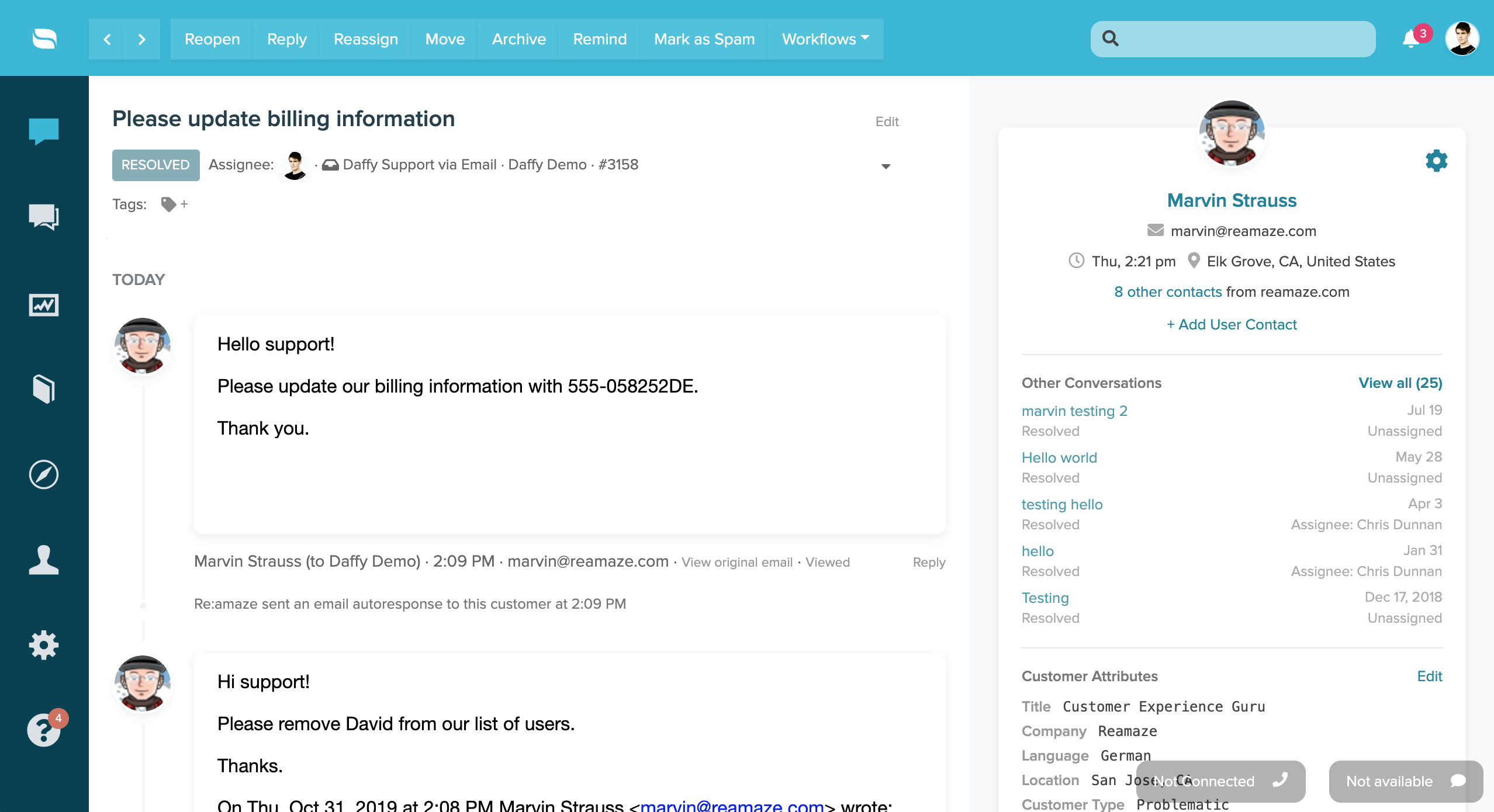
Reamaze is one of the best Salesforce Service Cloud competitors for ecommerce businesses. Its deep ecommerce integration features, such as being able to give refunds for a Shopify store, make it a powerful tool. But if you need more robust handling of email, such as adding BCC recipients or classic email forward support, you might want to look at some of our other options in this list.
Some users feel that the reporting on certain data points could be better, too.
What Reamaze offers:
- Email based ticketing support.
- Omnichannel integration with social media.
- Robust integration with popular ecommerce tools.
- Live chat tool with chatbots.
- Customer community portal.
- A self-help FAQ center.
Pros:
- Deeper ecommerce integrations allow you to connect multiple stores to one help desk.
- Automated workflows based on customer intent make it easy for your agents to help customers at every stage of their journey.
- Customizable live chat with chatbots.
- Live view of site visitors on higher priced plans.
Cons:
- Weaker reporting of data points compared to some other solutions on this list.
- Some users report a poor experience when trying to like or share social messages.
- Other users report performance issues with the chat app.
- Attaching media such as images to the FAQ is not supported.
5. Gorgias
Gorgias is a great customer service tool for businesses that run online retail stores. It offers deep integration with popular ecommerce platforms like Shopify and BigCommerce, making it easy for teams to quickly take care of tasks like refunds and orders.
Another benefit of Gorgias is the ability to provide customer service across a variety of messaging channels including social, voice and SMS. It comes with an automation add-on that includes sentiment analysis, auto-responders and self-service options to make your support team more efficient. Built-in satisfaction surveys allow you to keep customers in the feedback loop.
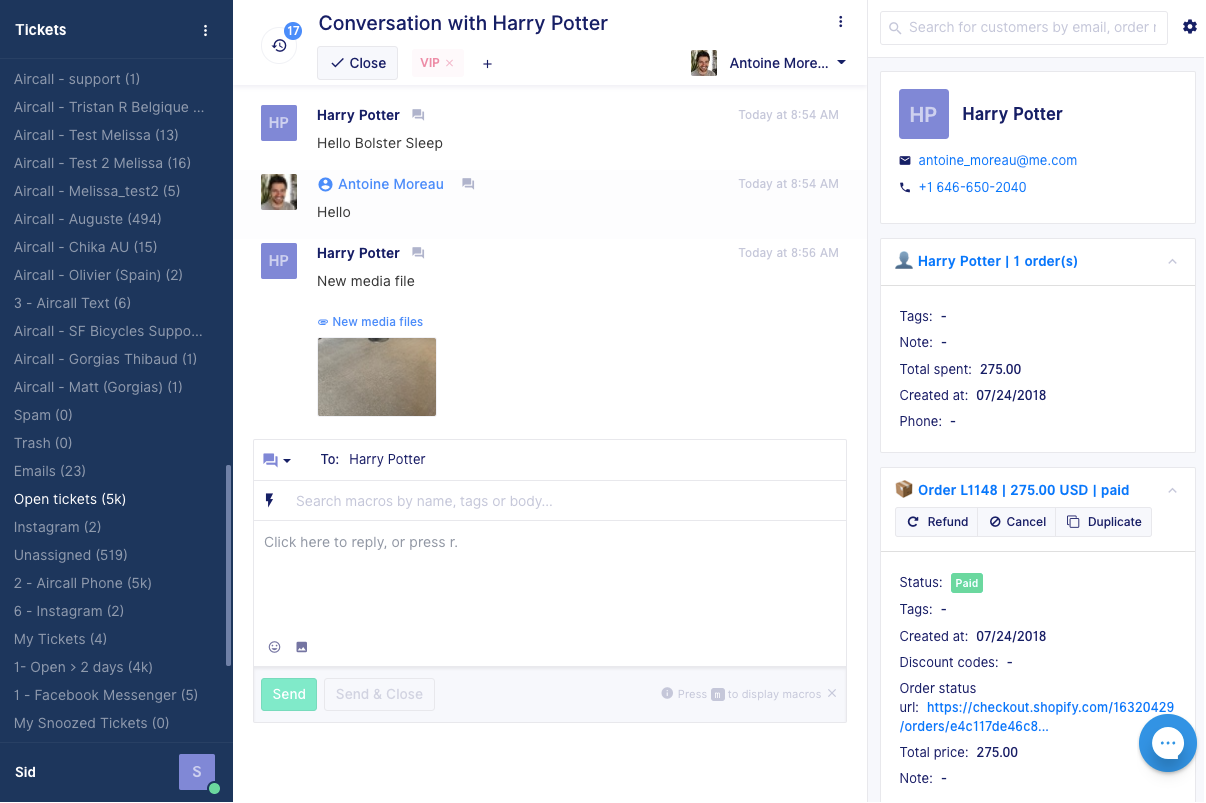
If the need for ecommerce integration is your primary pain point, Gorgias might be the right Salesforce Service Cloud alternative for you. But if you've got a team that deals with a higher volume of customer inquiries, their ticket-based pricing might not be the right fit for your business.
Their plans come with multiple pricing models with paid add-ons for features like automation, but all of them have ticket limits. And certain features like Twitter integration or customer onboarding are only available on their higher plans.
Plus, their standard help desk features don't seem to be as well developed as their ecommerce platform integrations. So, you'll have to weigh your options carefully.
What Gorgias offers:
- Ticket management along with satisfaction surveys.
- Live chat for your website.
- Provide multi-channel support: social media, SMS, and voice so customers can use their preferred channel.
- Self-service help center.
- Automation including rules, sentiment analysis and auto-responders.
Pros:
- Deep integration with ecommerce platforms like Shopify & BigCommerce.
- Unlimited agents, except for the starter plan.
- Omnichannel communication.
- Built-in analytics for support performance and live chat.
Cons:
- Reporting feature is not as robust, customers complain about not being able to drill down to the details.
- Email based features are not well developed, with file size limits and no bcc support.
- Some features like Twitter integration are only available at higher price points.
- All plans have upper limits for the number of conversations - not suitable for teams with high volumes.
6. Front
Front makes things easy by keeping their app familiar and intuitive. That means the learning curve isn’t too steep, so you can get set up quickly. Front users can manage their personal and shared inboxes in the same place.
Front also supports social channels and SMS so customers can use their favorite way to get in touch. Customers are looking for fast responses to queries across all channels, so social media integration is vital. Front offers a robust set of collaboration features to enable teams to work together efficiently.
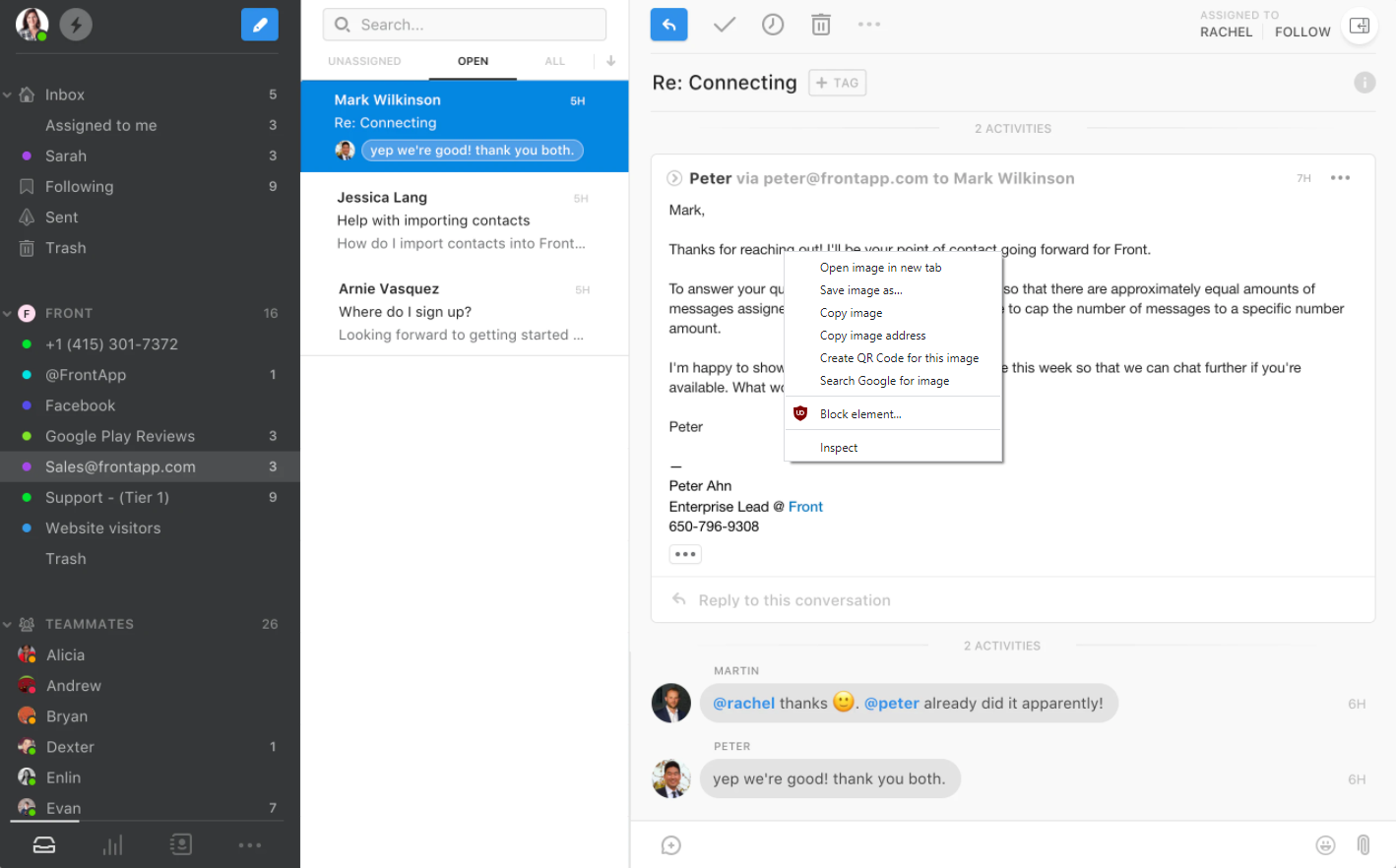
If your team relies heavily on cross-collaboration for a majority of requests, Front could be a great Salesforce Service Cloud alternative for you. But if your team has a certain way it likes to work, or you need something beyond basic workflow customization, it might not be flexible enough.
Front is ideal for smaller teams, but can get expensive for teams of 10 or more. Add in the fact that all pricing plans require a commitment of a year in advance, and you might find it challenging to grow your team with Front.
What Front offers:
- Unified inbox with email and SMS threads in one place.
- Social media integration.
- Ability to manage both personal and shared emails within the same app.
- Custom workflow automation (available on higher priced plans only.)
- Integrates with popular sales and CRM tools like Salesforce and Hubspot.
Pros:
- Makes collaboration a breeze with team oriented tools such as collaborative drafts and tasks.
- Omnichannel communication.
- Strong integrations with external apps and custom plugins.
- User-friendly interface, and it’s quick and easy to set up.
Cons:
- Ticketing system isn’t robust enough for teams with higher support volumes.
- Not flexible enough for teams that need customized workflows. The more affordable price points only offer limited workflow customizations.
- Requires an annual contract, making it hard to switch tools later if you want to.
- Higher plans can be pricey for small-medium companies.
- Some bigger teams (50+ people) notice performance issues.
7. Kayako
Kayako offers a more traditional approach to managing customer support. Kayako gathers all communications with each customer across channels, and pulls them into a single long thread.
Kayako helps you provide a personalized customer support experience by bringing together events from external systems. Along with the messages across multiple channels, Kayako can show events like “customer made a purchase”, or “viewed an article on a knowledge base”.
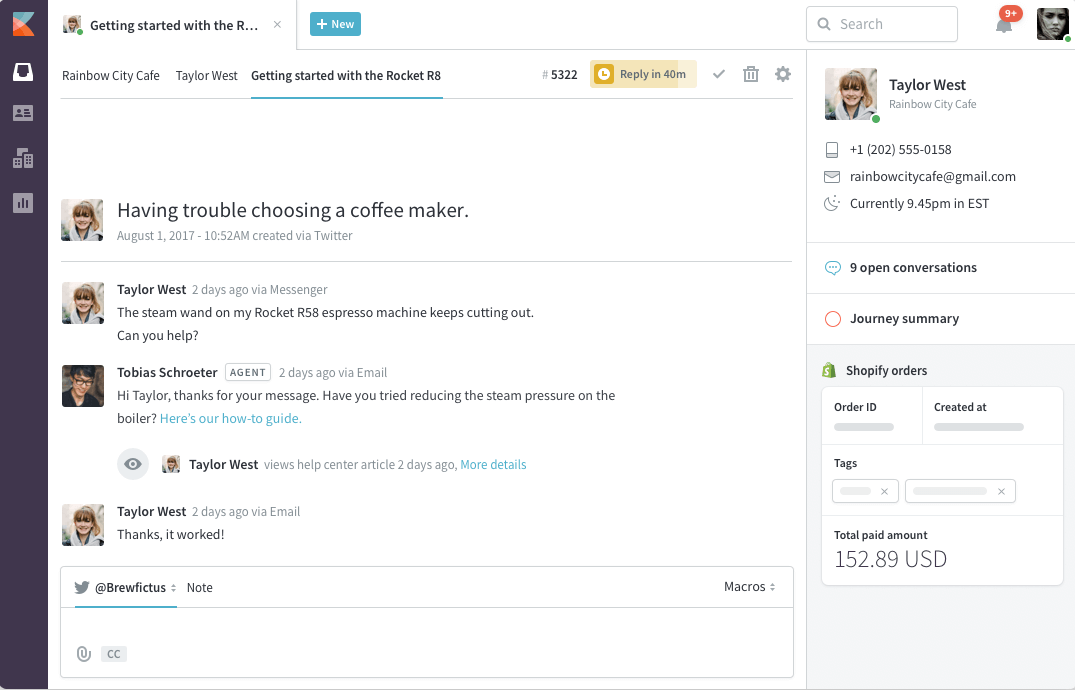
Although the commitment to keeping all communications in one place is fantastic, Kayako’s features aren’t up to par with Salesforce Service Cloud’s. They revamped their solution in 2016 but it still doesn’t feel very modern or user friendly.
Kayako struggles with workflows. Even common help desk workflows are frustrating to set up. Say you want to set follow up reminders. With Kayako, you have to do the dance of adding a whole custom date field for when to follow up. Then you have to set up monitoring for that date field. It’s all too easy to squander precious time on all these fiddly little tasks.
What Kayako offers:
- Single view omnichannel communication, including social channels, purchases and knowledge base use.
- Advanced collaboration features.
- Self-service customer portal.
- Live chat widget.
- Native iOS and Android apps.
Pros:
- See the customer journey right alongside the conversation, so agents always have full context.
- Social integration is included even on the basic plan.
- Lets you collaborate internally with personnel from outside your customer support team.
- Simpler pricing plans than Zendesk or Freshdesk.
Cons:
- Poorer help desk functionality than Zendesk or Freshdesk.
- The forever single thread feature makes it harder to analyze individual interactions that customers have with different agents.
- Help desk customizations are only available at higher price points.
- No way to sort or search tickets by custom fields.
8. Gladly
Gladly is a customer service tool with primary focus on providing agents with the right context so that they can give personalized service at scale. The product offers built-in native support for various social and messaging channels to bring all your customer communication in a central place.
What makes Gladly different from most Salesforce Service Cloud competitors, is that instead of managing tickets, they rely on providing customer support through conversations. Deep integrations with ecommerce apps like Shopify make it an attractive solution for some teams.
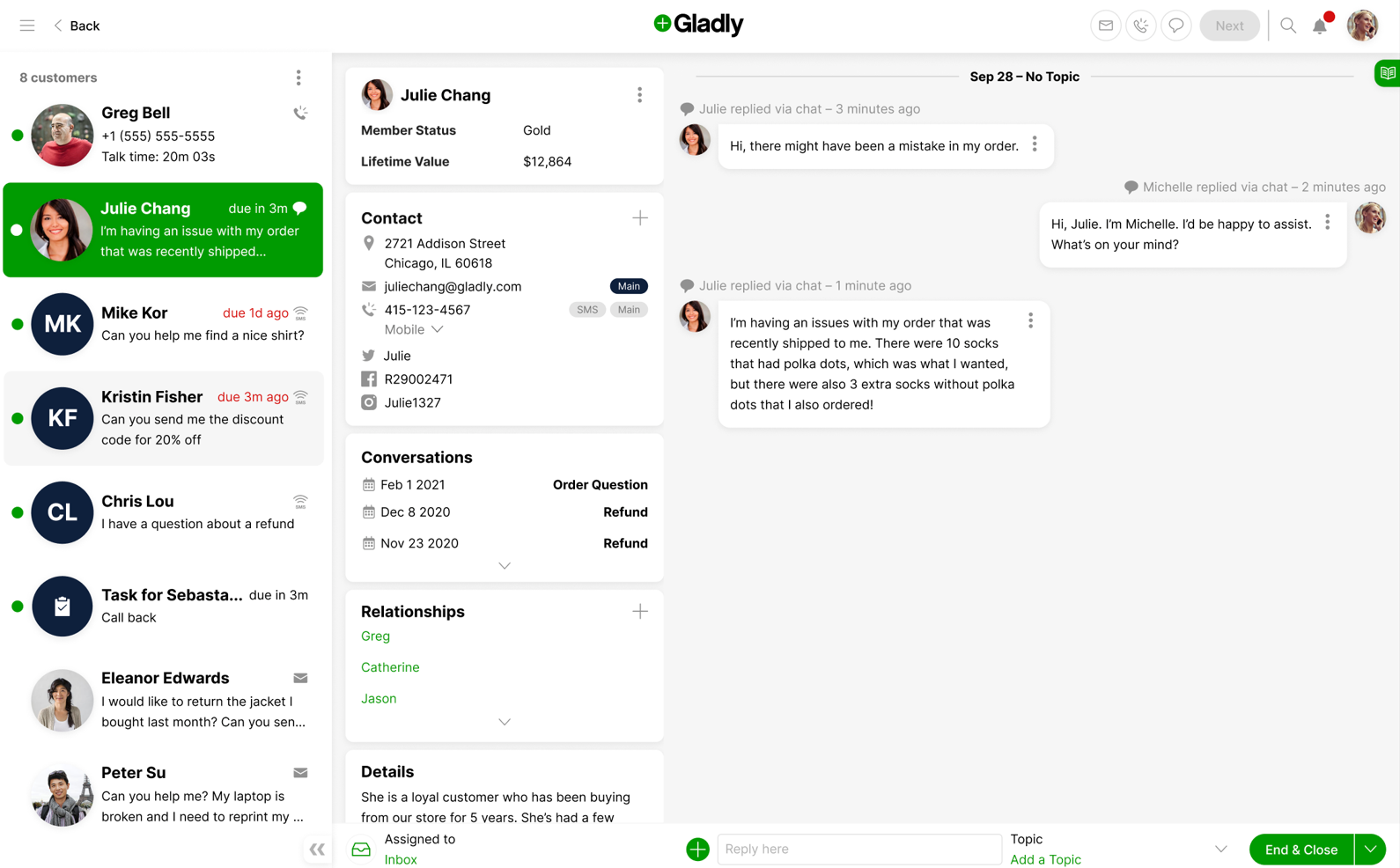
If you're looking for an enterprise level product with auto-assignment and chatbot features, Gladly could be the right Salesforce Service Cloud alternative for you. For a small-medium business with growing teams, their pricing model - $150 per agent price with 10-seats minimum and an annual contract - might not be very practical.
When it comes to receiving and answering phone calls, Gladly's native voice feature is known to cause service disruption due to connection problems, reported by many of their customers. It might be something to watch out for, if you're looking for a higher level of reliability.
What Gladly offers:
- Single conversation view with communication across all channels.
- Omnichannel support including social, SMS, and voice.
- Knowledge base for self-service.
- Live chat widget with proactive chats.
- Metrics and reporting on agent performance and volumes.
Pros:
- Deep integration with ecommerce platforms like Shopify.
- Advance automation features like agent routing and chatbots.
- Most channels are native, i.e. not via third party providers.
- Full customer context and timeline to personalize each conversation.
- Built-in support for social channels and voice.
Cons:
- High Pricing: $150 per agent with minimum 10 agents with annual contract.
- Poor voice experience with dropping calls and connection problems.
- Glitches when auto-reouting conversations to agents.
- Single thread with customer means no way to track and report on unrelated queries separately.
- Performance issues and slow load times.
9. Zoho Desk
Zoho Desk is a customer service tool that allows you to easily communicate with your customers through popular channels like email, live chat, social media, and phone. It's packed with a ton of features like automation and rules that provide a high level of customization so you can tailor the product to your specific needs.
It comes with an advanced AI bot called Zia, that can perform tasks like auto-tagging, sentiment analysis and assisted replies. Zoho Desk also integrates with text messaging apps, like WhatsApp and Telegram, giving you more options to communicate with customers. If you're looking for a Salesforce Service Cloud competitor that supports multiple languages for both agent and customer interfaces, Zoho Desk could be the right fit for you.
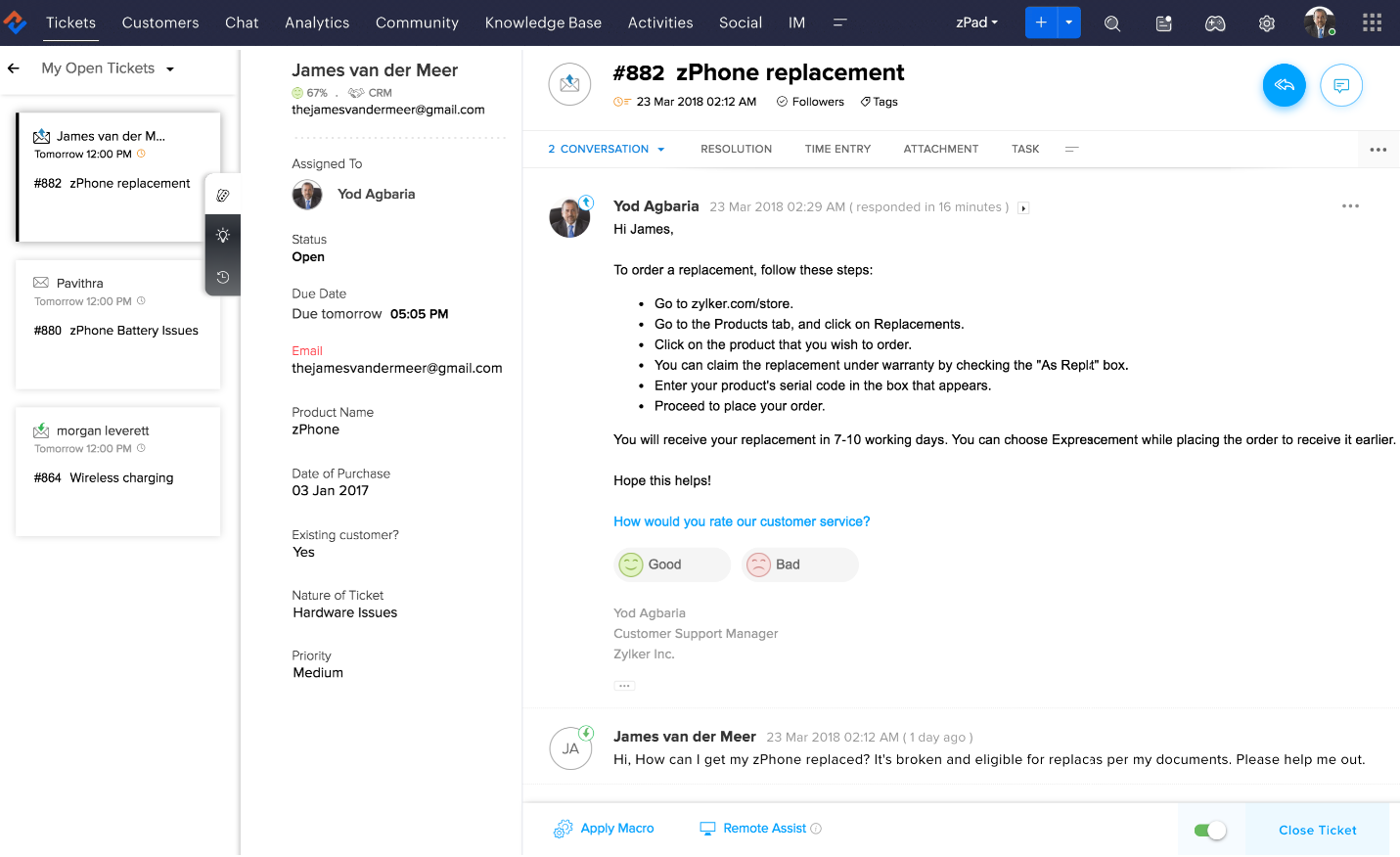
Zoho Desk provides some great features for larger teams, including a light agent seat who can view the conversations and participate in private comments. Plus, integrations with other Zoho apps that they may already be using is an added bonus for teams that are looking for a Salesforce Service Cloud alternative.
Although Zoho Desk offers a range of price tiers including a free plan for small teams, their cheaper plans can be quite limiting when it comes to functionality. The higher plans, that come with all the bells and whistles, can be a bit pricey at $44 per seat. Due to the sheer number of features it offers, the tool can be a bit complicated to set up and the user interface can feel overwhelming to some agents.
What Zoho Desk offers:
- Ticket Management system with customer portals.
- Omnichannel support including social, text-messaging, and telephony.
- Knowledge base for self-service.
- Live chat widget with co-browsing.
- Reporting on agent performance and time-tracking.
Pros:
- Support for text-messaging apps like Telegram.
- Advanced AI features like sentiment analysis and auto-tagging.
- Multi-language support for agent and customer interface.
- Built-in support for social channels and voice.
- Ready-to-go integrations with other Zoho apps.
Cons:
- Limited low priced tiers. Higher tier is pricey at $63, and yet have limits for brands and channels.
- Shorter 15-day trial period with slow customer support.
- Complicated to set up due to a large feature set.
- Clunky and bloated user interface - harder to train agents.
- Performance issues and slow load times.
Conclusion
The best Salesforce Service Cloud alternative for your team is the one that offers just enough functionality that you need, with the right level of flexibility for your business to grow. Remember, the whole point is to have something that makes it easier to help your customers without feeling bulky or overly pricey.
If you need further help in choosing the best Salesforce Service Cloud alternative, please see our detailed guide on how to choose a help desk.
At Enchant, we believe in delivering value to our customers without binding them into contracts. We also offer a free-of-cost and fully managed import of all conversations from Salesforce Service Cloud. If Enchant's offering meets your needs, we recommend you try it out with your team today!