Social Media Communications Software
How do social media teams use Enchant
With Enchant social media messages from popular platforms such as Facebook, Instagram and Twitter all come to a central hub. You’ll have all the tools needed to collaborate effectively and keep the team moving swiftly.
Connecting your social media accounts
Quick one-time set up allows teams to receive and send messages via their social media accounts. You can even add more than one Facebook and Instagram accounts in a single Enchant account.
- Bring in direct tweets to your shared inbox in Enchant.
- Automatically convert Twitter mentions into conversations in Enchant.
- Respond to social media conversations directly from Enchant.
- Use Scheduled Send to send messages at the most engaging times.
Universal Inbox
- Capture all your social communications inside Enchant shared inboxes.
- Customize live folders based on responsibility, priority or type of message.
Organize with Labels
- Organize and categorize tickets with labels to prioritize requests.
- Combine labels with rules and smart folders to get more done in less time.
Live Customer Context
- Recent conversations, across channels, at your fingertips.
- Give your team context by integrating your custom data right beside the conversation
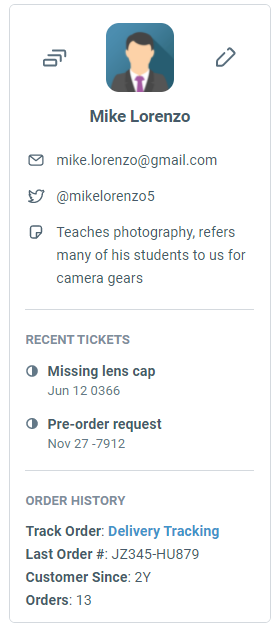
Save time with canned responses
- Build up a library of readymade emails for various steps in your procedures and workflows.
- Share the canned responses with your team.

Private notes
- Use private notes to collaborate with your team.
- No need to jump to other team chat tools... and any important decisions are archived alongside the relevant conversation.

Shared drafts
- Create a draft and send it to a team mate to fill in the details.
- Help new hires learn by approving their drafts.
Common Questions
For incoming email: We'll provide you with a forwarding address (eg: abc-123@enchant.com) for every team email address that will be managed by Enchant. You would need to setup your email system to automatically forward incoming email to the provided forwarded address.
For outgoing email: We'll provide you DNS entries that need to be put in place to allow us to send email on your domain's behalf. Alternatively, you can provide us SMTP details of your email systems and we can send email through those systems.
For text messaging, phone calls and social channels, please see the integrations page for more details.
For website setup, please see the knowledge base page for more details.
Enchant costs $20 USD / user / month. Here, a user is someone on your team that needs to login to Enchant.
Yes, Enchant has a no-credit-card required 30-day free trial.